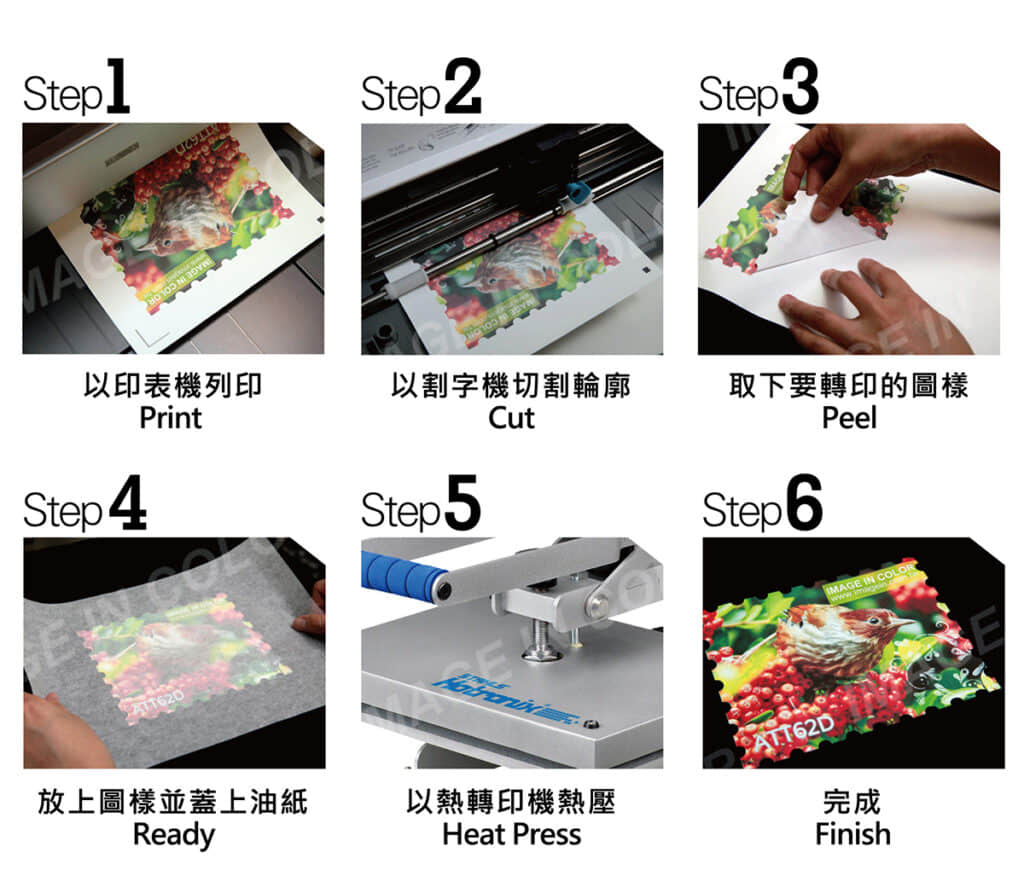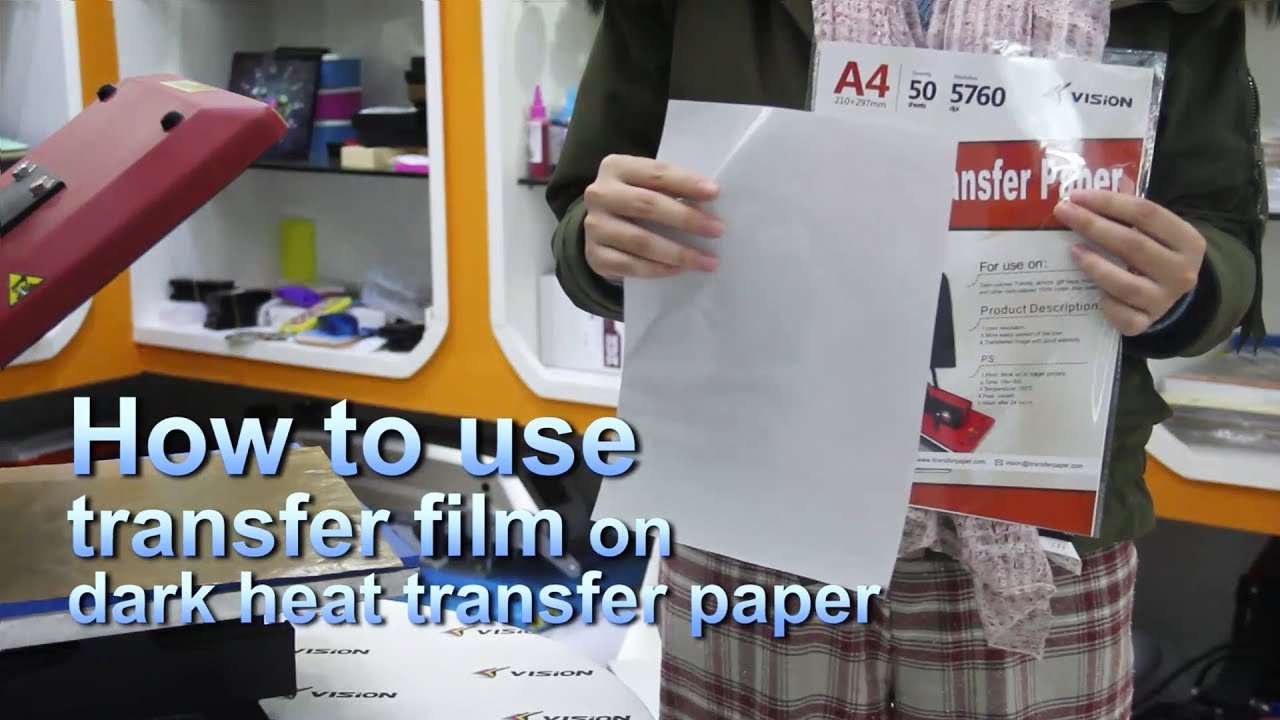Jet Opaque Inkjet Heat Transfer Paper – Lawson Screen & Digital
Jet Opaque Heat Transfer Papers are designed for heat transfer printing and transferring images to dark cotton and cotton/poly blend fabrics.
Jet Opaque Inkjet Transfer Paper for Dark-Colored Garments | The Paper Professionals Use
Jet Opaque Heat Transfer Papers are designed for printing and transferring images to cotton and cotton/poly blend shirts, puzzles, mousepads, coasters, etc. Be sure to select items which can withstand temperatures up to 360 degrees without melting. For best results, use light-colored material with a smooth surface. Ink-Jet printers which use dye based inks work best but pigmented ink such as photo inks may be used. Limit the amount of ink you use by selecting printer settings of plain paper and medium quality. Excessive ink is both costly and will result in poorer quality and decreased durability. You will need the following items:
A pre-washed and dried dark colored T-shirt (pre-washing is recommended or both 100 cotton and 50/50 shirts)
A hard flat surface - like a counter top (do not use a glass or metal surface. An ironing board is not recommended)
An iron (emptied of all water and preheated for at least 8 minutes on the cotton setting)
Or a pre-heated commercial heat press
PRINTING & APPLICATION INSTRUCTIONSClick here for a printable PDF
Image the Jet Opaque in your ink jet printer by printing on the side without the line
DO NOT FLIP OR REVERSE IMAGE select a printer setting that will not use extremely high levels of ink (i.e. plain paper, transfer paper, or special paper). After the image is printed make sure that it is completely dry, prior to transferring.
PRINTING The print side is the un-printed side of the sheet. Follow your printer instructions for loading the sheet and feed one sheet at a time. Print right side reading. DO NOT MIRROR THE IMAGE. Suggested Printer Settings are HP – Plain paper or Iron on Transfer at normal or best quality ****not recommended for use in HP1200C or 1600C**** Epson – Plain paper or 360 dpi ink jet paper or photo quality paper at 360 or 720 dpi Canon – T-shirt transfer at default settings Lexmark – Iron on Transfer at Best quality either 600 or 1200 dpi Do not leave a margin around the edge of the image. Any white material that is left will be transferred to the garment. Round the edges, when possible to improve adhesion. Carefully remove the paper backing by tearing a corner and peeling away from the front of the sheet. You may want to tear a corner and begin the peel prior to trimming away the excess white material. TRANSFERRING THE IMAGE HAND IRONING – The iron should be preheated to the hottest setting and be completely emptied of water and set to the dry setting. Iron the shirt to remove any wrinkles and excess moisture. Iron on a safe hard surface like a counter top. Do not iron on a wood, glass or metal surface. Place the transfer face up on the garment and cover the entire image with the ironing sheet. Iron, using firm pressure, in straight lines vertically and horizontally over the entire image. Make sure to overlap the edges. A full page 8.5 x 11” will require 1.5 minutes of ironing and a half sheet will require 1 minutes. IRON A SECOND TIME: using firm pressure and the same technique and time as before. Fabric should cool completely and then the ironing sheet should be peeled using an even motion. HEAT PRESS – Set the heat press to 350°F. Pre-press fabric for a few seconds to remove wrinkle and excess moisture. Allow the garment to cool. Place the transfer face up on the garment and cover the transfer with the ironing sheet. Using medium pressure, press for 30 seconds. Allow transfer to cool before removing paper in an even motion. STORAGE OF PAPER – Return unused portion of paper to a sealed bag. Keep product in a cool dry environment away from heating and cooling sources. WASHING INSTRUCTIONS
It is recommended that you wait at least 24 hours prior to washing the garment for the first time.
Turn garment inside out. This will minimize the amount of abrasion that the transfer will encounter with other garments in the wash.
Wash the garment in cold water using a mild detergent.
DO NOT USE BLEACH
Remove the garment from the wash immediately and allow to air dry. If left wet in washer the inks may bleed. If you are going to tumble dry, use the air only setting or low temperature. By doing this over the life of the garment, you will be ensuring that your image stays clear and bright.
Do not iron directly on the transferred area.
TIPS
If you start to see the color of the shirt coming through the transfer paper: when hand-ironing you have ironed the transfer too long or the iron is too hot. Try reducing the setting of the iron first to see if this will correct the problem. (Due to the differences in irons the temperature setting for cotton can vary greatly depending upon the specific iron.) If using a heat press and this problem occurs, try the following:
A. Reduce pressure or
B. Reduce temperature
or C. Reduce time.
To preserve the image for the longest time, save the reusable ironing sheet and lightly touch up the image for about 5-10 seconds after each washing. Remember to allow the ironing sheet to cool prior to removing.
Neenah 3G Jet Opaque For Dark Colors

3G Commercial Quality Heat Transfer Paper 8.5x11 100 sheet

INKJET TRANSFER PAPER FOR DARK FABRIC: NEENAHJET OPAQUE II (8.5X11) 50NKJET TRANSFER PAPER FOR DARK FABRIC: NEENAHJET OPAQUE II (8.5X11) 50Pk :) : Arts, Crafts & Sewing
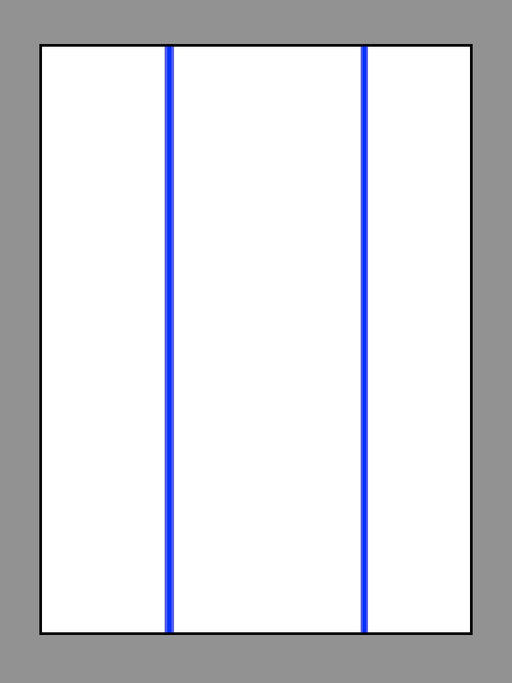
Heat Transfer Paper -All Inkjet Paper — Tagged Sheet Size: 13 x 19 (Super A3) — Gold Seal Specialty Papers
One of your favorite inkjet dark paper's just got an upgrade. 3G+ Jet-Opaque® - Inkjet Heat Transfer Paper is the same quality you are used to with
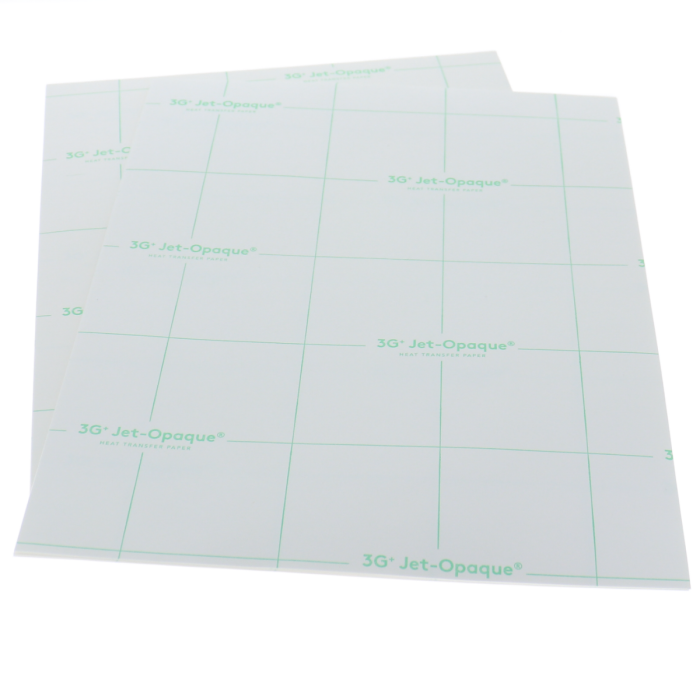
3G+ Jet-Opaque® - Inkjet Heat Transfer Paper
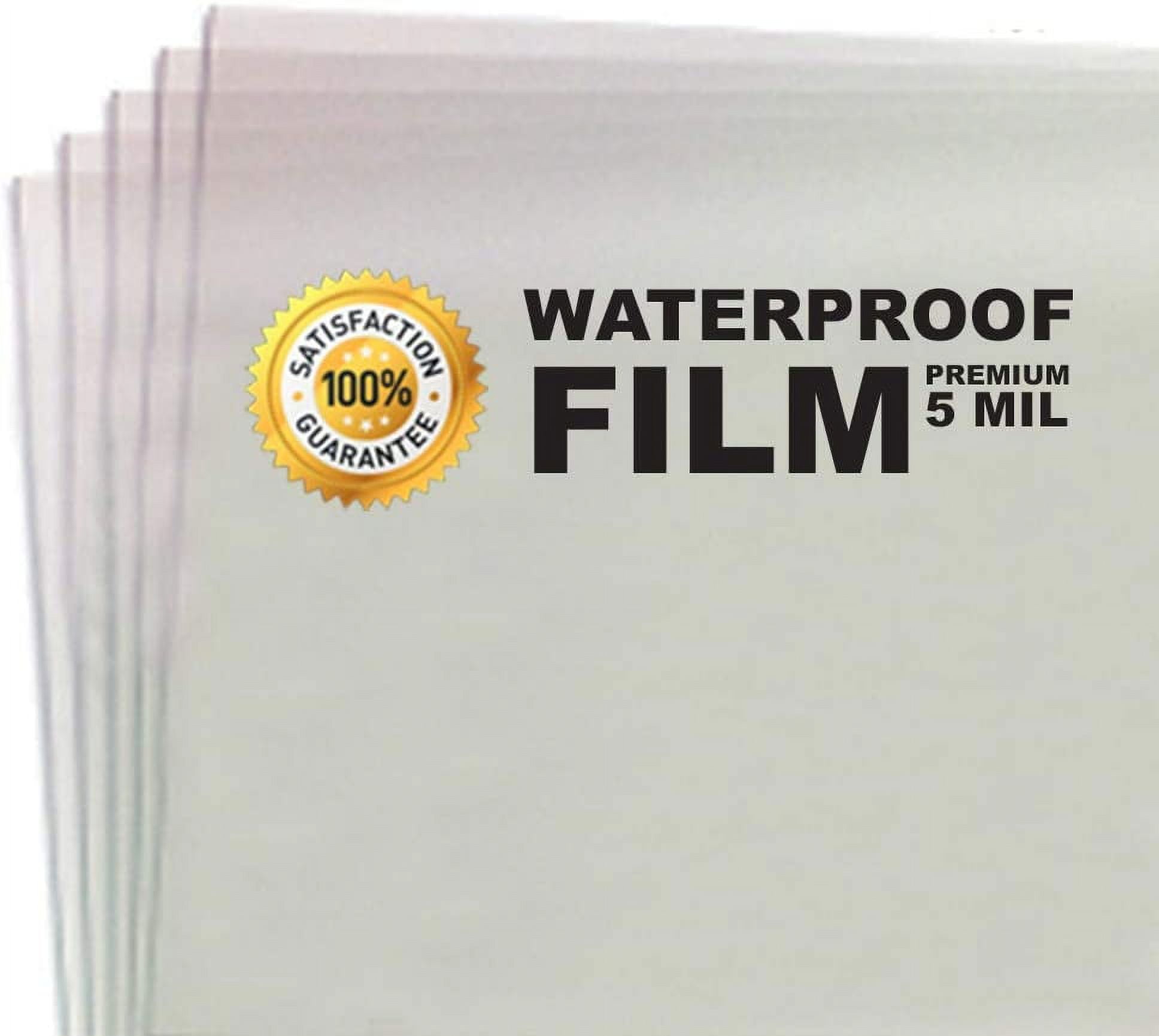
Ecotex 5 Mil Waterproof Inkjet Transparency Sheets (13 x 19 - 100 Sheets) - Transparency Sheets for Screen Print Transfers, DTF Transfer Film, Acetate Sheets for Crafts - Screen Printing Supplies

200 Sheets A-SUB Waterproof Inkjet Milky Transparency Film 13 x 19 Screen Printing , Cratfs - Silk Transparency Film Positive
Can be used for Heat Press Machine or House-hold Best product for photo-quality prints on cotton, cotton blends, and synthetic fabrics Parchment Or

INKJET TRANSFER PAPER FOR DARK FABRIC: NEENAHJET OPAQUE II (8.5X11) 50NKJET TRANSFER PAPER FOR DARK FABRIC: NEENAHJET OPAQUE II (8.5X11) 50Pk

JNANEEI 3G Jet Opaque Heat Transfer Printing Paper Inkjet for Dark Garments Iron On Inkjet Thermal Transfer Sheets for T Shirts

Neenah 3G Jet Opaque - Inkjet Heat Transfer Paper Roll
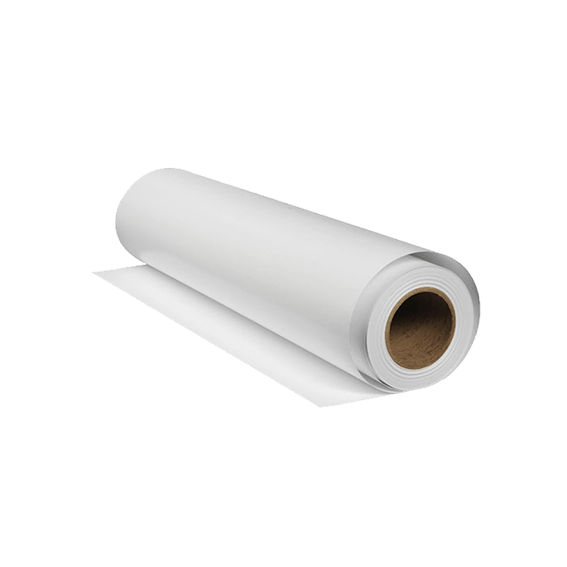
Neenah 3G Jet Opaque - Inkjet Heat Transfer Paper Roll

3G JET-OPAQUE® - AW Specialty Papers

JET-OPAQUE® II - Inkjet Heat Transfer Paper — Gold Seal Specialty Papers

Iron ON Heat Transfer Paper 3G Jet Opaque 8.5 x 11 Custom Pack 25 Sheets

Neenah 3G Jet Opaque - Inkjet Heat Transfer Paper Roll