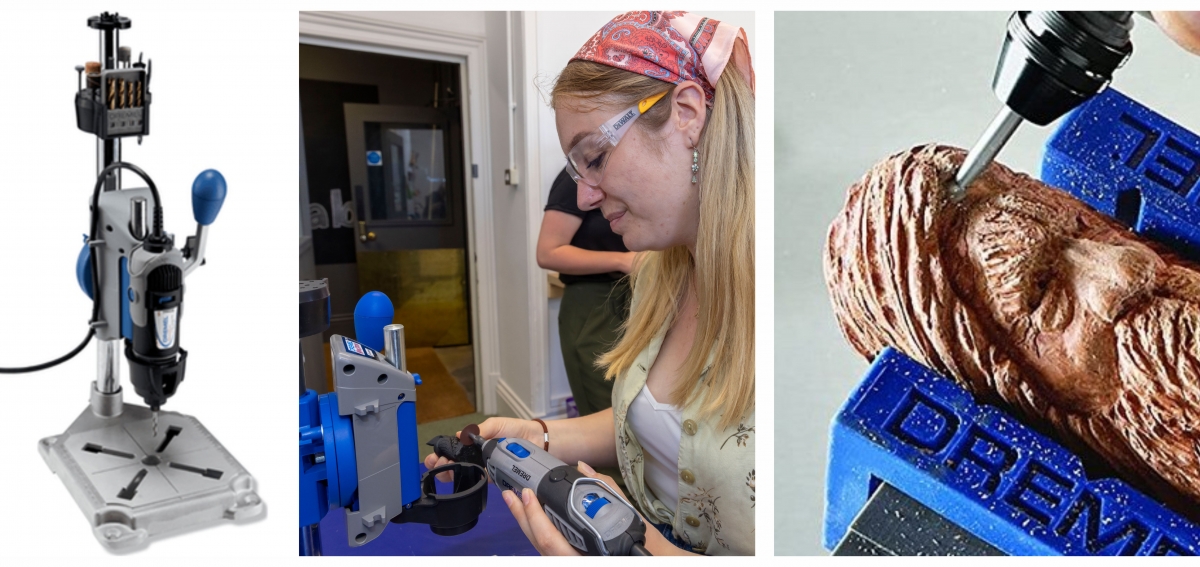Free OBJ file Dremel Workstation 220 adapter for heat-set inserts 🧑🔧・3D printable model to download・Cults
Dremel Workstation 220 adapter for heat-set inserts ========================================= It's a small and fun project I made on April 2022 when working with some heat-set inserts. Using a soldering iron with bare hands does not guarantee enough accuracy, and since I had that Dremel press since quite a long time, well, making an adapter seemed to be the best (and cheapest) way to add heat-set inserts without any hassle. --- This adapter fits soldering irons with 16 and 20mm-diameter shafts, other variants may be added on request. It replaces the existing drill machine adapter and uses the same original hardware (nuts, washers, bolts). All you need is : - 2x M3x12 or M3x16 hex socket screws (or any M3x12/M3x16 screw you got) - 2x M3 nuts for nut-based version OR 2 M3 heat-set inserts (length : 5mm) for insert-based version --- Assembly is very easy, the pic order can be used as visual tips. The soldering iron adapter is made out of 2 parts : the main adapter that replaces the original drill adapter, and a clamp that secures the soldering iron. 1. The first thing to do is adding either nuts or inserts. The nut-based variant has 2 recesses for the nuts, just put the nuts where they should. They slide in, enough clearance has been added so they're not captive (see pictures for more details on the assembly). 2. Drive the two screws through the clamp and screw them until there is a little space between the adapter and the clamp. The whole thing should not fall apart, it should be just a bit loose. 3. Fully screw the small brass grub screw located on the bottom left of the height-adjustable rod. This is to prevent it to move up and down using the lever. 4. Attach the previously assembled part with the original hardware, replacing the original drill adapter. Tighten reasonably, nothing should move. 5. Slide the soldering iron though the hole, maintain it in place if needed while tighening the screws, making sure the soldering iron is firmly held in place. 6. Unscrew the small brass grub screw to allow the assembly to move up and down using the lever. You only need to unscrew it until things move up/down smoothly. Done ! --- CHANGELOG =========== **04/08/2023** : Upgrade to V2, with nuts or inserts for assembly **23/07/2023** : added a version for 16mm diameter soldering * irons **April 2022** : initial version (V1)

dremel workstation 220 3D Models to Print - yeggi

dremel workstation 220 3D Models to Print - yeggi

▷ heat set insert press 3d models 【 STLFinder 】

heat set insert press dremel 3D Models to Print - yeggi

dremel drill press adapter 3D Models to Print - yeggi

Free 3D file dremel workstation 220 gear ⚙️・3D printing model to download ・Cults
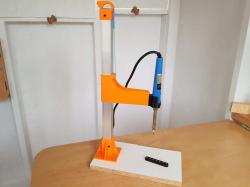
▷ heat set insert press 3d models 【 STLFinder 】

Free STL file Heat Set Insert Press (Hakko FX600 & Dremel Workstation 220) 👽・3D print object to download・Cults

dremel 220 3D Models to Print - yeggi

Free OBJ file Dremel Workstation 220 adapter for heat-set inserts 🧑🔧・3D printable model to download・Cults

dremel drill press adapter 3D Models to Print - yeggi

Dremel 220 upgrades by John, Download free STL model

dremel workstation 220 3D Models to Print - yeggi

dremel workstation 220 3D Models to Print - yeggi